Oura Ring Review: The Best Sleep & Health Wearable On The Market?
It has been a long wait (far too long, in fact, more on that soon), but I finally have my new 2019 Oura ring wearable.
Better than that, I have had it for a few months now, so I have a lot of thoughts (both good and bad) on this new version of the Oura ring (not 'Aura ring' as many people spell it). So, for all you wonderful folk who have been waiting for my Oura review, the wait is over!
Grab a coffee, sit back and let's take a good look at the updated Oura ring.
Pros:
- Sleek and slim new design
- Accurate sleep tracking
- Greatly improved battery life (one week)
- Low nnEMF output with airplane mode
- Brand new app with insights into all aspects of your body, sleep and health
- Update - New 'Moments' meditation feature is well designed
Cons:
- New rings are prone to scratching
- The app does not utilize the vast data the Oura ring collects as powerfully as you would expect
- Activity tracking is poor, especially compared to other devices
- The premium price tag for a wearable ($299 USD starting price) Though order through THIS link to automatically save $50
- Long shipping times

This comprehensive review of the new 2019 second-generation version of the Oura ring is rather detailed. If you would prefer to skip to a certain part of the review, please click the links below. Otherwise, read on.
- Intro: All You Need To Know About The Oura Ring
- Review Part 1: The Oura Ring Itself
- Review Part 2: The Oura App and Software
- Review Part 3: My Thoughts and Common Questions
Short On Time? Watch My Five Minute Oura Ring 2 Review:
*** Update April 2019: Oura Ring vs Whoop Strap 2.0 ***
See bottom of this article for more or click HERE to go straight to this section.
*** Update Feb 2019: EMF Levels Have Been Tested ***
See bottom of article for results and video.
Intro: All You Need To Know About The Oura Ring
What Is The Oura Ring?
A quick browse on the Oura Ring website reveals the following tag line:
The most accurate, comfortable and beautiful wearable available.
We'll get to whether that claim is true later in this review. However, if that statement still doesn't answer the question of what exactly the Oura ring is, let me try:
Oura is a ring-sized wearable for tracking health, fitness and sleep. It utilizes cutting-edge technology to accurately show the wearer how they slept, the state of their health and their activity levels amongst other things. The waterproof ring fits on the finger of your choice and syncs to your smartphone where the Oura app reveals all this data in beautiful displays.
Think of Oura as a Fitbit that goes on your finger. Except that the Oura ring doesn't have any buttons or screens, and the data the Oura ring collects seems to be much more accurate than wrist-based wearables. (Well, this is true for the sleep and body data. However, for the activity data . . . not as much, but we'll cover that later).
The first Oura ring was released in 2016. This new and improved second-generation Oura ring was announced at the end of 2017 and started shipping in 2018.
What Does The Oura Ring Do?
For such a tiny device, the Oura ring does a lot!
The ring has the following sensors:
- Body Temperature Sensor
- Infrared Optical LED sensors—used to measure your pulse via your finger's arteries
- 3D Accelerometer and Gyroscope—allowing the ring to measure motion and activity
From these sensors, the ring is able to accurately measure:
- Heart Rate
- Heart Rate Variability
- Respiration Rate
- Movement & Activity
- Body Temperature
- Sleep data including sleep stages, sleep latency, wake times, etc.
The ring is constantly taking in data. Of which, six-weeks worth of data can be stored in the ring's onboard memory chip.
How Does The Oura Ring Work?
I don't want to spend too much time on this section as I've already covered the Oura ring technology in great detail in THIS article. Also, the OuraRing.com site does a great job of answering this question. Also, I want to focus more on the review, not on the mechanics of the ring.
How Much Does It Cost?
There are three versions of the Oura ring. Technically, they are all the same with the same features. The only difference is the design.
The base model starts at $299 USD, and then there is a $399 design option and an ultra-premium $999 USD diamond Oura ring.
How is it Different to the First Generation Ring?
In a nutshell:
- New Shape and Smaller Size
The new 2018 Oura ring is a lot smaller, in fact, it's less than half the size of the original. It has an appearance similar to a men's wedding band. Also, with the new ring comes two design variants—the Balance (which has a subtle raised point) and the Heritage (which has a flat raised edge).
- Improved Battery
The first-gen Oura ring had a battery life of 2–3 days, though most users charged it every day. The new Oura ring has a whopping 1-week battery life. Amazing, given how small the new ring is!

Left—New Oura Ring (Silver Balance). Centre—Old Oura Ring. Right—New Oura Ring (Stealth Heritage).
- Wireless Charging Ability
The original ring required placing the ring into a charging dock. This won't be needed with the new ring.
The charging time using wireless charging will take 20–80 minutes for a full charge depending on charging frequency.
The new charging unit is also much smaller in size.
- Improved Technology
Inside the ring, there have been technological advancements. The body temperature sensor has been upgraded, it is now accurate to 0.05 degrees centigrade. Also, the CPU is ten times more powerful than that of the original ring.
- New & Improved Software
This includes a brand new app (though I should mention this app will also work with first-gen rings). This app allows wearers to take notes, add tags and also has more user-specific recommendations for the wearer. For example, the app will look at all your data and determine your optimal bedtime for best performance and recovery.
For those of you who want to know more about the differences between the old and the new Oura ring, have a read of the article 'Everything You Need To Know About The New Oura Ring'. I have covered this topic in a lot more detail there.
What are my thoughts on the ring?
All this is covered below in my comprehensive '2018 Oura Ring Review!' Top up the coffee and read on.
*** Part 1: The Oura Ring Itself ***
Let's start with the ring itself. Later on, in this review, I will take a look at the software application (part 2) and then give my answers to your most pressing questions (part 3).
The Ring: First Impressions
I guess I've had a few first impressions with this new ring. I was at the launch event in Finland where I got to play with prototype rings moments after they were revealed to the world. You can see that video below. But in all honesty, it's not the best video.
Then later on at that same event, I got to compare the two designs:
And then a few months later I received my Oura ring in the mail and recorded this first impressions video review (which is probably the best clip to watch out of the three).
But if you didn't watch the video, here are my first impressions:
- It's Light
It's very light! The new ring is made out of titanium metal. That, combined with the fact it's so much smaller than the first ring, makes it super light.
In all honesty, I thought this was a bit off-putting at first—it was so light that I thought it felt cheap—some plastic ring you would pick up from a '$2 shop'.
But of course, we know that's not the case, this is a high-tech wearable ring made of ultra-strong titanium. After a few months of wearing the Oura ring, I no longer have that 'cheap-plastic' association when I handle the ring.
Looking back, I think it was simply due to my experience wearing the much heavier (and bigger) ceramic first-generation ring. Now, it doesn't bother me. Saying that, when I do give the ring to someone else to handle, they always comment on how light it feels.
- It's Small
It's insanely small! Now I know there are much smaller rings on the market, but when it comes to smart rings—rings that have batteries, sensors, memory chips and processors inside them—you have to admit it is quite an engineering feat!
How they fit all this tech into such a sleek design is beyond me, but it's in there. You have to admit, it is pretty cool. Most people who think it's simply a jewelry piece get a surprise when I show them the inside of the ring, exposing the sensors and the chip. 
From left to right—size 8 silver balance, my wedding band, size 13 stealth heritage 
- It's Rather Plain
I know people aren't buying Oura rings for their aesthetic looks, (but I do know people weren't buying first-gen Oura rings for this very reason). Still, there isn't anything remarkable about the new ring.
Now, this can be a good thing or a bad thing. For me personally, it's a good thing. I'm not a fashion guy, and (other than my wedding ring) I don't wear jewelry. The new ring suits me. Its smaller size and 'typical' design don't attract attention. At the same time, it doesn't look like some super-geeky device that only computer nerds would be proud of wearing.
Though some people might not want a plain 'wedding band' style ring on their finger. 
Silver size 8 Balance on my wife's hand
But hey, if it's good enough for Prince Harry to wear, then it should be good enough for the rest of us!
Oh, and for those that want to stand out from the crowd, there is always the $999 diamond-encrusted Oura ring.
The Ring: Design & Size
In my review of the first generation Oura ring, I was impressed with the design and build quality of the ring. In fact, I stated:
It really is well put together with sleek edges, gloss finishes and nicely shaped. They're all made out of ceramic zirconia with no metals. If Apple made rings, it would be of this standard.
Does this still apply to the new Oura ring? Quite simply, the answer is no.
The new ring is nice, don't get me wrong. It's sleek, slim and feels strong—all great things for a wearable, especially one you wear on your finger. Yet, it doesn't have the same 'wow' factor that the first ring had.
The first ring was definitely a fashion item, it was bold, it was big and it has heavy—it had a presence to it. People noticed it. A lot of people noticed it! Most of them had no idea it was a smart device with electronics on the inside. They simply thought it was a fashion statement.
Others did recognize it as an Oura ring—and were eager to ask how I liked it.
None of this has happened in the months that I have been wearing the new slim-profile Oura ring.
Like I mentioned above, this isn't necessarily a bad thing. Also, I personally feel more comfortable wearing the new ring design than the old.
Smaller Size
As for the size though, I love how it is so much smaller. The number of times my old Oura ring would either get caught on my pocket or clip the table with a loud bang or catch on some tools I would use in the workshop was rather high!
This new ring doesn't have these problems.
For guys out there, if you wear a conventional wedding band, the Oura ring is not much different to that. Maybe it's a little thicker. Otherwise, you could easily pass it off for a wedding band.
As for female wearers, my wife is happy wearing hers (the silver Balance design) and hasn't seen any issues wearing it. Her main concern was that it would be too bulky, but after wearing it she doesn't have this concern.

Designs
Speaking of designs, there are two design options—Balance and Heritage.
To be honest, in reality, there isn't much difference between the two designs. Many people have emailed me asking which design I like better, but after seeing both designs close up in person, there really isn't that much of a difference.
In the marketing materials, the two designs seem very different—the Balance with a single peak forming on the ring and the Heritage having a flat top. However, when you see them side-by-side in real life, you realize that the differences are quite subtle.
I think a few customers will get a surprise when they get their rings, and some may even be disappointed by this. Personally, I thought the unique design characteristics would be more pronounced. I wasn't disappointed by this not being the case. It is merely an observation. (Remember, I'm a practical guy. I bought my ring for its function.)
The biggest difference between the rings are the color options.
When you order your Oura ring you first choose your shape (Heritage or Balance) and then you chose your color. The color options include:
- Silver
- Black (glossy)
- Rose
- Stealth Black (matte black)
I have the stealth black ring, and I'm happy with it. Though it is $100 more expensive to get the stealth black color over the other color options.
If I lost this ring and had to buy a new ring, I would save my money and get the standard black ring. I don't think the $100 extra was worth it. Also, the stealth black is only available on the Balance ring design.

The new Oura Rings. On the left, we have the Balance designs (Silver and Rose), in the center is the Balance Diamond, on the Right we have the Heritage design (Black and Stealth)
I guess the stealth finish is a bit of a status symbol between Oura users. Now, if status symbols are your thing, then you really need to go for the Diamond design.
The silver Diamond option is only available in the Balance shape and comes in at a whopping $999.
This version has five small diamonds atop the Balance 'peak' and is sure to stand out from the crowd at your next Oura meetup!
But remember, all designs and all colors have the same features—the only difference is the look.
Oh and a final thing—there are various ring size options to suit all finger types. This isn't a one-size-fits-all product.
The Ring: Battery & Charger
Finally, we have a ring-sized wearable that has a decent battery life!
The Oura ring has enough juice to go an entire week between charges.
The previous ring had a battery life of two to three days. If you went away for a long weekend and forgot your charging dock, you wouldn't get your precious sleep data when the battery hit a certain low level because the sensors would stop operating. However, you wouldn't lose the data that was previously saved on the ring before the battery got too low.
This hasn't happened to me with the new ring. In fact, it's great! If I go away for a night or two, now I don't have to pack my Oura charging dock as I know I'll have enough charge to get me through the trip.
Though I must admit, I do still find myself charging the ring every day. Part of this is simply because I've been charging my old ring every morning for a few years, so it's ingrained in my morning routine.
The bigger reason is that I leave my ring in airplane mode (more on this soon). I disable this function when putting it on the charger, so I can sync the data on my ring with the app. Because each morning I'm eager to see how I slept, I find myself charging my ring every morning!

The Battery Life & Charge Times
So how long does the battery really last? And how long does it take to recharge the ring?
Well, I did a wee experiment to find out.
I charged my ring to 100% one morning. Then every morning going forward I checked the battery level. Here is what I found:
- Day 0 - 100%
- Day 1 - 89%
- Day 2 - 75%
- Day 3 - 68%
- Day 4 - 58%
- Day 5 - 47%
- Day 6 - 37%
- Day 7 - I forgot to check!
- Day 8 - 20%
Yeah I know, I screwed up on day seven. Still, I got eight days of use out of my ring, and I still had a 20% charge. That's not too bad!
Two things to note—firstly, my ring is always in airplane mode. If you had the Bluetooth on I'd say your mileage wouldn't be as good. I don't want to test this as I don't like the idea of having a Bluetooth-emitting device on me 24/7 for a week.
Maybe someone else can test it and report back?
Secondly, on day eight my app told me that my ring battery was low and that I should charge it before going to sleep that night. I'm assuming (based on past experiences) that if I didn't charge my ring that day it wouldn't have tracked my sleep that night, but I may be wrong. It may cut off around 10%. Again, I haven't tested this.

Anyway, based on this data, we can conclude that you will easily get a week's worth of charge from your Oura ring and that, on average, it drops around 10% a day.
As for how long it takes to recharge the battery—well from the 20% back to 100% it took 40 minutes.
Though I don't like charging it this way because you're more likely to leave it on the charger and forget it for the day—missing all that valuable data!
Instead, I like charging it for a few minutes every morning whilst I do my red light therapy session or have a shower and get changed.
The Wireless Charger
The new wireless charger is a great upgrade to the previous Oura charger. Not only is it smaller, but it seems to charge rather quickly.
Plus, it uses wireless charging technology, so there are no metal contacts you need to line up or plugs to connect. You simply drop the ring on the charging pad, and away it goes.
There is a neat little white light on the front of the charging pad that pulses when the ring is charging and remains on when it's completely charged—simple, yet effective.
Now there is one pet peeve I have with the charging unit. This won't bother most users, but it bothers me. The charging device is specific to each ring size.
So my wife has a small size 8 Balance silver ring. I have a large size 13 ring. I thought we would both be able to charge from the same unit, but that is not the case. She has to use her charger; I must use mine.
In a world full of cables, adapters and chargers, this is annoying. If we were to go away for a long holiday, we would both have to pack our own chargers. Likewise, on a day-to-day basis, we both have to have our own chargers out taking up space.
Again, it's not a deal breaker, and this won't bother the singles out there or couples who only have one ring between them, but it bothers me. Since this is my review, I'm including it in here.
The Ring: Airplane mode nnEMF Levels
I often get asked to compare Whoop vs Oura, Fitbit vs Oura or all sorts of other wearables vs Oura. I have never done this because I don't have experience with any of these devices to put together an informed review.
Their response is usually 'Well, buy one. Use it and get that experience'. The thing is, I don't want to wear these other wearables.
Why? It's because they have no airplane function.
Call me crazy, but I'm seriously concerned about the exposure that non-native electromagnetic fields (nnEMF) have on our health. Thus, the thought of having a piece of technology that is constantly emitting nnEMF signals in close proximity to my body (especially at night time) scares me.
This is why I stumbled upon Oura all those years ago—it had an airplane-mode feature. You could disable the Bluetooth on the unit. Awesome!
Fortunately, the new Oura ring continues to have this function. I can rest assured knowing the wearable that is tracking all this amazing data about my body isn't having a negative impact on my health.
When the Oura ring is in airplane mode, the Bluetooth transmitter is disabled, yet the sensors (that don't emit any nnEMF) are still working.
To put the ring into airplane mode, simply sync it up with your phone using Bluetooth, hit the airplane-mode setting and you're done. The ring will not sync with your phone in this state.

To reactivate the Bluetooth transmitter on the ring, I simply put the ring back on the charging pad. After a second or two this re-enables the transmitter within the ring and allows you to sync the ring to your phone.
Simple.
The Ring: Does It Scratch & Toughness
I thrashed my first Oura ring. I swam with it. I went to the beach with it. I had saunas followed by ice baths with it. I trained (hard and heavy) with it. I wore it every day for a good two years.
In all that time, I never had any scratches. To me it was bulletproof. There were reports of rings breaking while doing regular daily tasks. So maybe I was lucky, or they were unlucky...
Anyhow, the new ring isn't made of ceramic. Instead, it's made of titanium—super-tough titanium.
In the few months that I've had my ring, I have continued to thrash it. I wear it every day on the farm. I have been swimming in the ocean with it. I have regular sauna sessions with it. I have also used it in the gym.
The ring itself is still as solid as day one.
However, there are some scratches on the paintwork.
In the video below, I take a knife to my brand new Oura ring, immediately you can see the scratch from this knife:
I know this is rather extreme, but it indicated to me that the ring was not bulletproof when it comes to scratches.
It's been nearly two months after this knife marking (with lots of daily use in the garden, on the farm and around the gym). How is the ring looking?
Well here is a photo for you:

As you can see, there are some minor scuff marks, especially around the edges.
The most pronounced scratch is still my letter 'A' from the knife. I'm curious to see what it will look like in two-years time.
For those of you who like things to stay new and shiny, you may want to go with the silver ring or even the standard glossy black ring. I do wonder if the Stealth (matte black) is more prone to showing scratches.
My wife only wears her ring when sleeping. Her ring still looks as good as new. Unfortunately, I can't report on that ring. Maybe someone else can share some images of their ring after a few months of physical abuse?
Toughness
Speaking of physical abuse—this ring is tough. I am not worried about breaking it. With my first-gen ring, I was always nervous it would crack, yet it never did. This ring has a titanium cover. Thus, unless something gets underneath the ring, in between my finger and the ring, I doubt anything could damage the vital electronics within.
And to date, I haven't heard of any Oura ring users reporting any damage to their ring.
The ring is also waterproof. It's temperature resilient. After all, it was designed in Finland—the birthplace of saunas! All electronics are completely sealed off to dust and moisture thanks to the wireless-charging design. Thus, I don't see any reason why you would have to take this off for regular daily tasks.
Gym Use
Oura does recommend taking the ring off when lifting weights. I never followed this advice with my old ring and continue to wear my new ring when training.
I will shoot some videos of my training with the ring so you can see how it holds up. Stay tuned for that.
*** Part 2: The Oura App & Software ***
In part two, I am going to review the software side of the Oura ring. The main software is the Oura app. There is also a new (and very useful) cloud dash, so I will cover that as well.
Finally, I will touch on the coaching platform as this will interest personal trainers and health coaches.
The App: First Impressions and Overview
As soon as the new Oura app was rolled out earlier in 2018, prior to the shipping date of the new Oura ring, I recorded this 'first impressions' video:
Since then, the app has changed a little—there have been numerous app updates, fixing bugs, tweaking the design, adding more graphs and data metrics and making it all easier to use.
The app has been completely redesigned from the first-generation app, but the new app will continue to work with the first-generation ring.
Note: the below review is based on the iPhone version of the Oura app. It is current as of 23 October 2018.
When you open up the app, if Bluetooth is enabled on your phone, the app will immediately try and sync with your ring.
The home screen shows you your readiness score on the top of the screen, last night's sleep data, your activity data for the day and the time you went to bed last night.

You may also get a brief comment based on your Oura data, such as 'You're Making Progress' or 'Concentrate On Recovery'.

These comments reflect the quality of your sleep and your other metrics. Though neat at first, you soon stop paying attention to them after a few months of use.
From this main screen you can do a lot:
- Hit the menu button on the top left of the screen to allow you to go into the settings for the ring and jump into the sleep, activity, readiness and trends screens (more on this later).
- Access the Bluetooth button on the top right which shows you the battery level of your ring (if it's synced) and allows you to enable airplane mode.
- Down at the bottom, press the 'calendar' button which will show you what your sleep, activity and readiness scores have been for the entire month. You will receive a crown on days where you get a high score. (I think it's 85 and above, but I may be wrong). To be honest, I never use this screen.
- View the date of the data you are looking at next to the calendar button. Scroll left or right to change dates. The double arrows on the right side of the screen take you back to today's date.

- Finally, down at the bottom, you can hit the '+' symbol. This opens up the 'New note' screen. Here you can add notes or tags for each day.

All this does, though, is it adds an entry to your data. Thus, if you ever go back to this day in the app you will see your note. I would have really liked to see this tag/note feature utilized better. (I'll explain more about this later).

The App: Sleep Tracking
I'll be honest with you, the main reason I use my Oura ring is for the sleep data. The 'readiness' data is a nice bonus, and I couldn't care less about the 'activity' data. But everyone is different, and I'm sure there are Oura users out there who are the complete opposite to me.
Nevertheless, I really like the sleep component of the app. This is where the ring shines. The data I get from the ring about my sleep is so valuable.
I can see what happens to my sleep when I sleep on a $10,000 mattress for example (read about that experience HERE) or when I experiment with incline bed therapy or after I drink a few glasses of wine.
This feedback provides me with information to adapt and improve. Personally, I think this feedback is so important for anyone who wants to improve their sleep and health. You can read more about this in my article The Importance Of Feedback For Improving Sleep, Health and Performance.
Back to using the app... When you go into the 'Sleep' dash, you will be presented with a screen like this:

As you can see from the screenshot above, this screen will show you all your key sleep data, including your overall sleep score.

When you scroll down, you will see the breakdown of this score in your 'Sleep Contributors' section:

Here the app shows you:
- Total sleep
- Efficiency (time spent awake vs sleeping)
- Tranquillity (how many times you woke up)
- REM sleep—time and percentage
- Deep sleep—time and percentage
- Latency (how long it took to fall asleep)
- Timing (when you went to bed in relation to your environment's light/dark cycles)
You can click on each 'contributor' to see more information about what it means and what a good score is.
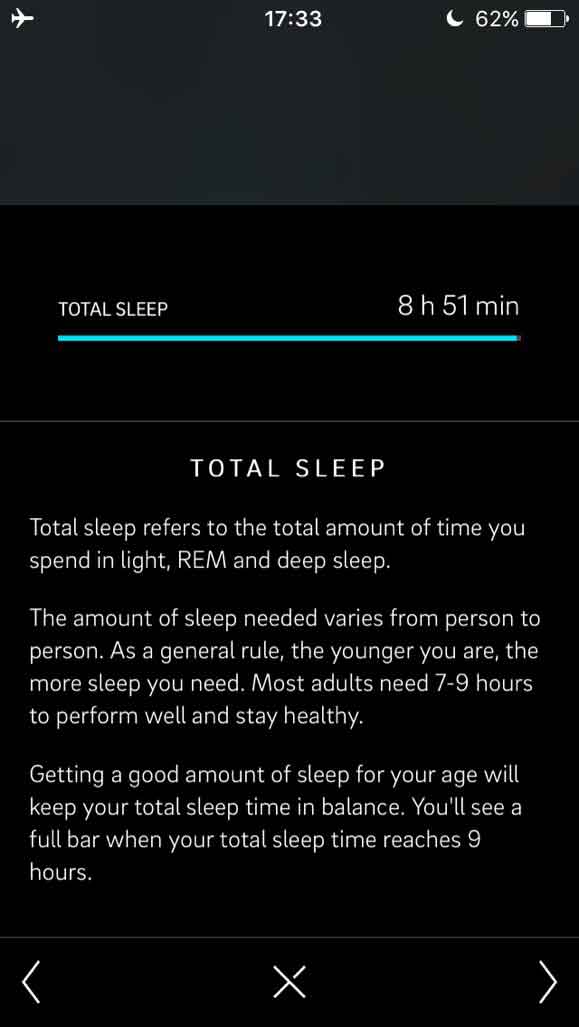

This breakdown screen shows you a heap of information about what is going well and what is not going well in regards to your sleep.
For instance, in the data above, even though I had a great night's sleep (my sleep score was 90, and I slept for nearly nine and a half hours), I can see that my deep-sleep score was lower than I would like, at only one hour and three minutes long. If this trend continued (low levels of deep sleep) then I know I would have to look at working on this (read my article on deep sleep to learn more).
Below this screen, we next see the sleep stages:

This data shows what stages of sleep you were in throughout the night. Again this may reveal patterns such as frequent waking every 90 minutes.
You can also scroll left and right to see all this data for other days.
The App: Readiness & Recovery Tracking
My next favorite screen in the app is the 'Readiness' screen. Oura claims that the data from the ring allows the user to optimize recovery and to know when to push hard and when to take it easy and recharge.
I won't go into the science and technical explanation behind this readiness data as I have already taken a deep deep dive in my first review that you can read HERE.
In a nutshell, though, the Oura app looks at all your past data including sleep score, sleep balance, activity levels, body temperature, resting heart rate and other metrics. From these, it will calculate your daily readiness score.
This is meant to provide you with a simple way to know the state your body is in.

As a recreational athlete and someone who is striving for optimal health and wanting to get the most out of my day, I really like this feature.
I understand the importance of body temperature monitoring (read about that HERE) and even resting heart rate and heart rate variability (read more HERE), so to have a device that tracks all this data for me (and combines it with a range of other metrics and then gives me a score interpreting all this data) makes my life much easier!
Every morning after I look at my sleep data, I look at my readiness score. Actually, that's not true, the first figure I look at when I open my Oura app is, in fact, my readiness score as Oura has this on the top of the home screen in the app.

If you see this number has dropped drastically or continues to be low, you know you need to take it easy.

For those who want to learn more about their body's state, as you do on the 'Sleep' screen, you can simply scroll down to see how this score was determined.
In the screenshot above, I can see my readiness score from the blue/green bars (higher is better), and you can see my resting heart rate (HR) plotted over top (white dots).
Often people get confused with this screen, thinking the resting HR figures are actually the readiness score. It's something I often trip up on. One other note—in the data above, on the day my resting heart rate was 57, I had two bottles of apple cider with dinner followed by a later bedtime and I wasn't wearing my Swannies blue light blocker glasses prior to sleep. As a result, you can see my readiness score dropped and my resting HR was elevated.
Beneath that chart, we see the 'Heart Rate Variability' data. This HRV data is tracked while sleeping. Unfortunately, the ring does not track HRV or heart rate data during the day. The reasons are due to the way the ring sensors work. For this heart rate related date it requires little to no finger movement—something that takes place when we are sleeping but not during the day.
Some people don't like this about the ring (and I know it would be nice to have even more data) but HRV data is not very useful during the day. I cover all this in much more detail in my article How To Easily Measure Your Heart Rate Variability. Within this article, I also look at how the Oura ring is measuring HRV data. Have a read of that article if you want to know more about the technical side of the ring.
The HRV data is taken at five-minute intervals and is presented in the graph above. From this data, you can see your highest reading and also the HRV nighttime average.
When you scroll down further, you will see your heart rate data from the night.

Your average resting heart rate and your lowest value are also shown here (though you can't quite see it on the screen above).
Again, these graphs reveal some interesting facts—if you have a big meal close to bedtime, you will see the impact that has on your resting heart rate. If you are fighting off a bug, you will see an elevated heart rate. If you have a few drinks, your heart rate will be much higher in the first half of your night as the body processes it.
It's things like this that make Oura so special—you can learn about your body and adapt accordingly. You might think that one beer isn't having an impact on your sleep. Then, when you compare the nights you don't drink with the nights you do, you see how different your sleep score and readiness scores are.
It really is a neat feature of the app, and it's why I continue to wear my ring even though my sleep is (what I consider to be) near perfect. I just love knowing how resilient my body is.
For athletes, this data is so valuable. It can help you determine when to push hard on training and when to back off. It can show you how effective your diet or new training program is. It can help you optimize your recovery by determining when to taper off so that you are at your peak performance come game day.
The possibilities are endless.
The App: Activity Tracking
Now for the one screen that I don't check on a daily basis.
When you open the 'Activity' dash in the Oura app you see something like this:

Here you see the activity number (98 in the screen above) and your activity breakdown in the charts along the top. Your activity is split between low, medium and high.
Beneath that, you see your calculated caloric expenditure from activity along with (what Oura thinks) to be your daily target.
You see your total caloric burn as well as your steps and walking equivalent.
Now, a big reason why I don't spend much time on this screen is that I simply don't care about the data.
I am not a fan of counting calories, and I think tracking calories is rather silly if you are trying to lose weight (have a read of my controversial article Are You A Calorie Counting Fool? for more).
That aside, some people do like tracking calories, and some people want to know how many steps they take on a daily basis. Fair enough, I want to know what my deep sleep score is and what my average HRV is every day, so I can understand why some people want to see these other metrics.
But here lies the second reason I don't spend much time in this section of the app, I simply don't think it's very accurate.
Now, don't get me wrong, I love the sleep and readiness data. I know it's very accurate (after years of being involved in high-level sports, being immersed in the world of biohacking and with three years of Oura data under my belt, I have gotten to the stage where I know my body and I know the Oura data matches what I feel). In fact, there is published research showing how accurate the sleep data is—The Sleep of the Ring: Comparison of the ŌURA Sleep Tracker Against Polysomnography.
But when it comes to the Oura data for activity, I simply don't see this same level of accuracy.
It's my understanding that the activity the ring picks up on is based purely on movement. Even though the ring can track heart rate, body temperature, HRV and a range of other metrics, this data isn't used when it comes to activity calculations.
Now, I may be wrong on this (Oura, if you are reading this, please feel free to elaborate!), but this was the case with the first ring, and I don't think much has changed on the activity front with the new 2018 Oura ring.
As I mentioned earlier, the ring needs stillness to track heart rate measurements. Hence, it can't use heart rate when determining activity.
To prove that Oura knows their activity algorithm is somewhat limited, the app has a function for the user to input activity:
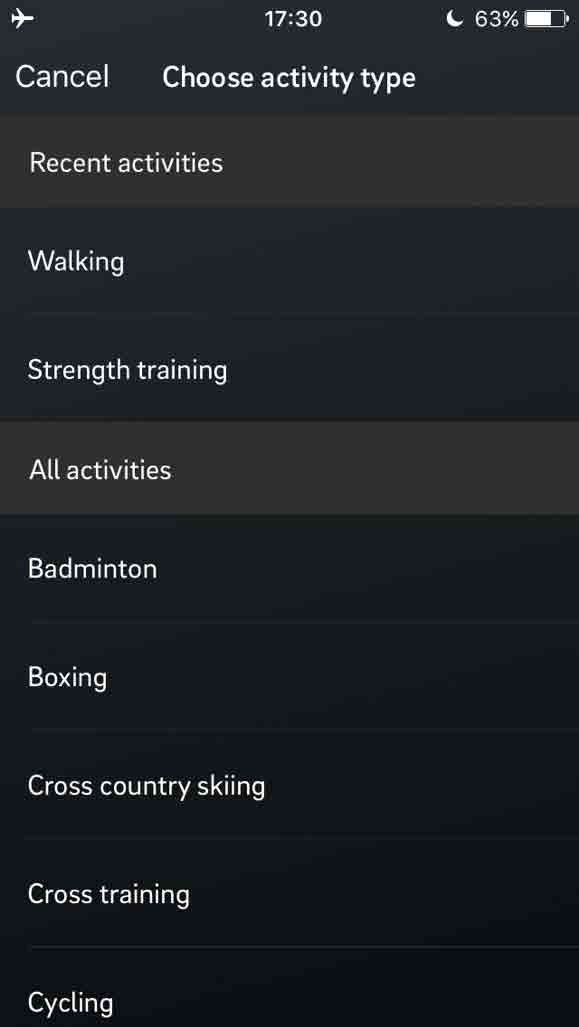

So after you go for a run or lift some weights, you should enter this data into the app to update your activity figures. Of course, we then have to wonder how accurate this data is. Is your 'medium-intensity' weight training the same as my 'medium-intensity' training? Also, do you count the time spent warming up and in between sets or just the actual time you were lifting weights?
Do you see why I have issues with the activity data?
Another example, a few weeks ago I mowed our lawns with a motorized push mower. Before doing that, I used a weed-whacker to trim the edges around our garden.
Both activities don't require too much on the body. The equivalent of a bush walk perhaps. However, according to Oura, this was a highly intensive activity:

Yet, when I was out building a fence on a steep hill (lugging posts up and down, ramming these posts into the ground, having to hammer in staples, etc.), Oura thought that I was only doing low-intensity work.
I have even heard from other users that their keyboard typing has been picked up as a moderate-level activity. I personally haven't noticed this, but all these stories prove my point—Oura isn't very good as an activity tracker.
Don't get me wrong, it's going to show you when you have been lazy and when you have been out and about. Case in point, the below trend shows my average activity reading:

Guess what happened mid-May? I moved from the city to my farm. Prior to moving, I would go for a 30-minute walk in the morning and then work from my computer all day. I only trained once-a-week.
Now, after moving, I am out building fences, preparing garden beds, moving cattle, exploring my new property, going on bush walks, mowing lawns, etc. Thus, the ring does a good job of determining activity levels. It's just not super accurate; that's all.
The App: Everything Else
A new addition to the app is 'Trends'. Previously it was only possible to view this data by logging in to the Oura cloud (I'll cover this next). With the new app, all this glorious data can be pulled up from within your phone.
When you go into the 'Trends' section of the app, you can graph a whole array of variables.
For sleep, these include the following:
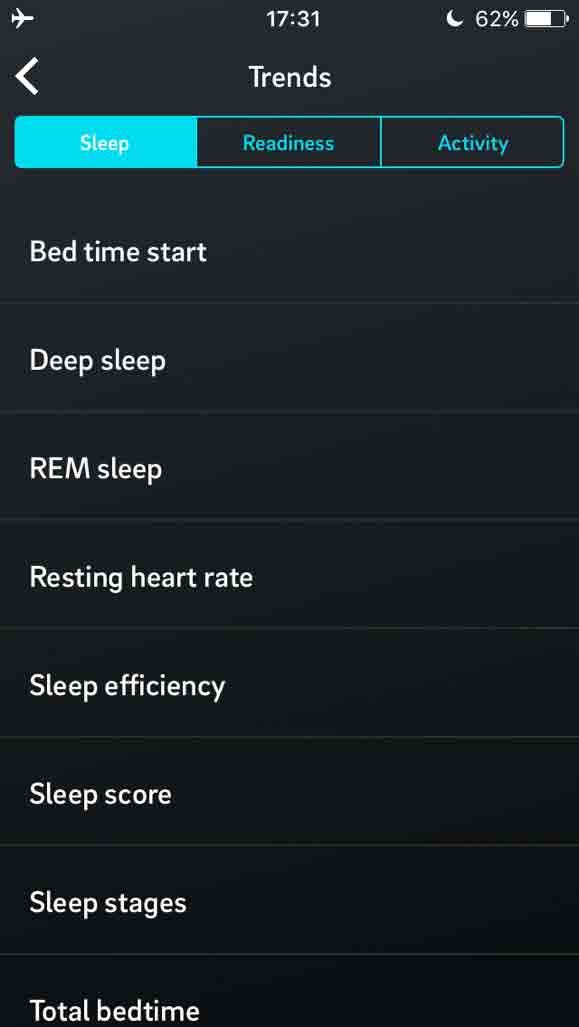
For readiness, we have the following:

For the activity, we have these options:
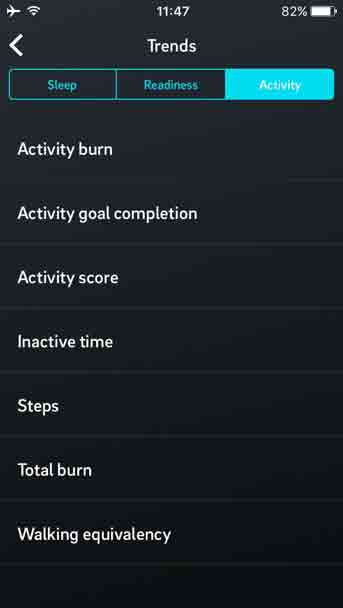
This data is then presented in a neat graph. You can change the graph to show daily averages, weekly averages or monthly averages.
See some of my screenshots below:


This data is great for seeing longer trends and patterns. For instance, you may have had a baby and you can see the impact the baby has had on your sleep!
This trend feature is a welcome addition to the Oura app. Their ring tracks so much data, and sometimes this data can become overwhelming when you look at it on a day-to-day basis. Being able to take a big-picture view of the data is really helpful.
I should point out, however, that the 'Trends' feature in the app is not as powerful as the 'Trends' feature in the Oura cloud. Which is what I will cover next.
The Oura Cloud
If you are an Oura ring user, you can head over to https://cloud.ouraring.com/ to log in with your account and discover a ton of amazing graphs and dashboards about your body and sleep.
Last year, I did a YouTube review on the new Oura cloud dash. Though it is quite outdated since it's well over a year old, it should give you a better overview of how the Oura cloud looks.
When you log in to your Oura cloud dashboard, you will see similar data to what you see on your phone app. You just see more data on a bigger screen.

The above screens show my sleep data. You can also see your 'Activity' overview:

You can also view your 'Readiness' overview:

Which is all really cool.
But the real magic lies in the 'Trends' screen.
In here you can plot all sorts of data on various time frames. Even better, you can overlay data points on the one graph. This allows you to find correlations between data points.
For instance, you might see a connection between your activity and your sleep—maybe you sleep better when your activity score is higher.
Or you might see a connection between your readiness score and deep sleep—showing that whenever you get more deep sleep your readiness is higher. This empowers you to make the necessary changes to improve your deep sleep if you want to be in peak performance.

Above, I have plotted over two years of deep-sleep data alongside my body temperature deviation.
Below, I have plotted my bedtime start (in purple) next to my sleep score (in orange) and smoothed this out over a monthly trend line. If you look at the graph below, you will see that there is an inverse correlation between my bedtime and sleep score. Meaning, when I go to bed early, I get a better night's sleep.

In December 2017, January 2018, and February 2018 my average bedtime start time was 11:05 p.m. Meanwhile, as you can see on the chart, my sleep score was at its worst in this quarter. My all-time low scores were 80% on average.
For a bit of perspective on this, December through to February is summertime in Australia and New Zealand. Also, I also got married in February 2018. Hence, I had a much later bedtime—the sun was up, the weather was warm and there was a lot to celebrate!
Meanwhile, if you take a look at my winter months (April–October), you can see that I go to bed much earlier, and my sleep score is much higher.
I love data like this! If you do too, you will love the Oura cloud!
The Oura Coaching/Teams Dashboard
Finally, we have the Oura 'Teams' dashboard.
Now, I don't think this is available for all users. I don't even know if it has been rolled out for coaches yet. I work with clients in my Hormone Reset Program and also work one-on-one with clients helping them sleep. Thus, I have these people wear an Oura ring, and I track their data.
Oura has set me up as a coach and this enables me to track all my clients' data in one neat dashboard.
You can see this dash below:

This function is amazing for health coaches, personal trainers and team coaches. The coach can simply log in and see how all their clients or players are performing.
The Oura 'Teams' dash allows the coach to show weekly, fortnightly or monthly averages and also the latest data. All this data is shown with the percentage change, so in an instant, the coach can see who is recovering well, who is sleeping more than usual, who has a lower readiness score and much more (you can change what data is displayed in the 'select values' dropdown).
Then the coach can click into any client/player and see all their data.
It is a very cool feature, and it makes life as a coach much easier. Knowing I have accurate data points on my clients and program members all displayed on this page is extremely valuable.
*** Part 3: My Thoughts & Common Questions ***
Okay, so that's everything about the ring and the software that works with it. Now, it's time to share my thoughts and answer the questions, no doubt, going through your head.
Is The Oura Ring Useful?
It's useful for me. I love getting insights into my sleep and recovery status. It's neat finding out the impact that diet and lifestyle choices have on my sleep and readiness score.
I do like looking back on my day's activities, every now and then, and seeing how much work I am doing when out on the farm even though that data is not super accurate.
Best of all though, Oura has helped me become more in tune with my body. It's like a dashboard on a car—you may feel like you're going slow, but when you look at the speedometer, you realize you're actually well above the legal limit.
Having this data, about your sleep, body and stress, helps you see what is working and what is not.
If you are serious about improving your sleep and health, then, yes, Oura is extremely useful. I'm not a fan of jewelry, and I wouldn't be wearing the ring if it wasn't adding value to my life!
Who's Wearing The Oura Ring?
Apparently, the Oura ring is worn by numerous professional athletes including NFL players and Rugby players.
Also, Oura is making its way into celebrity circles and even the royal family! Prince Harry was recently spotted in Australia wearing an Oura Ring.
The initial user base for Oura was health fanatics and biohackers like myself. Now, with the new design, I'm starting to notice more mass appeal.
What I Like About The 2019 Oura Ring:
- Improved battery life
I love how I don't have to charge it every day, especially when traveling. It's liberating! Knowing it can go a week without charges is awesome, especially compared to the old ring that needed a charge every day or so.
- The slim/sleek design
I have no more bulky ring issues, like catching on clothes and underneath tables. I no longer get strange looks when I meet people, like while paying for items at the checkout.
The new design is great—it's simple yet elegant.
- It's accurate
At least when it comes to sleep and recovery data, it's very accurate. I have experimented with a few other wearables in the past (Jawbone, Fitbit and some Polar products), but I was often disappointed with the data I would receive. The devices would show I was awake when I definitely wasn't and vice versa. Though Oura isn't 100% accurate (I don't think any machine under $10K ever will be!) it is very rare that I wake and question my sleep data.
- It's insightful
The more you can get accurate and timely feedback about your body, the more you can learn and improve. Oura does more than say how long you slept and how many steps you took. With metrics like body temperature, heart rate variability, respiration rate, sleep stage analysis, sleep latency, resting heart rate, wake times and much, much more, the user can learn a lot about what's happening with their sleep and body.
Even better, the Oura team developed some awesome algorithms that take all this data and make it easy for you to understand. With their daily sleep, readiness and activity scores, you don't have to worry about optimal HRV figures or deep sleep percentages. You can simply look at these overall scores and know how well you slept or how recovered you are at any given moment.

For those who do want to geek out on the nitty-gritty details, then, of course, all this data is available for them as well.
- Airplane mode
For me, this is a standout feature. Without this feature, I wouldn't be using my Oura ring. Knowing I have an accurate wearable, that's not constantly bombarding me with nnEMF, puts my mind at ease.
Not everyone will care about using the airplane mode. Many will prefer having their ring in constant sync with their phone to get inactivity notifications and see all the latest data on their phone in near real-time. However, this feature is something I care about, thus, it's a winning point for me.
- Trends view
Being able to see trends in the Oura app is a huge win. I always loved studying my data over longer time periods in the Oura cloud, but now I can do this within the app as long as I have access to my phone.
What I Dislike About The 2019 Oura Ring:
Now, for the negatives, here's what I don't like about Oura.
- Charging dock sizes
This only applies to households who have multiple Oura rings. Which means it applies to me. Having to have two charging docks for my ring (size 13) and my wife's (size 8) is a little annoying.
Since it's a wireless charging dock, I expected that the dock would work with all ring sizes. It's not a major issue, but it's annoying.
- Still no user-defined correlations
Two years ago, in my review of the first Oura ring, I said I'd love to see:
More in-depth data analysis. Being able to see the raw data and metrics for the ranges that the Oura app reveals would be great. It would also be great if the app included some basic correlation analysis, as per the iPhone app ‘Sleep Cycle’. That way, you could see what happens to your sleep when you go to bed before 10 p.m. or what happens to your sleep score when you walk more than 15K steps in a day, etc.
When I heard that there was a whole new app coming out including 'personalized insights', I truly thought that this feature would be included. It wasn't.
For those that haven't read my first review, you can read it HERE. I went into a lot of the technical details about the ring's technology and how accurate it is. What I have been wanting to see is the ability to add your own data points.
Anyone that has used the 'Sleep Cycle' app will know what I mean. Imagine if you went to bed and ticked off certain variables (that you had entered) that applied to you that day. For instance, you may tick 'had alcohol' or 'drank coffee in the afternoon' or 'wore BlueLightBlockers prior to bed'.
Over time, you would generate a ton of data that could be used to determine how the choices you make impact your sleep. Imagine going into the 'Trends' screen in Oura cloud and being able to overlay nights you drank alcohol with your sleep score. You would be able to get some amazing insights from such data.
It would also be useful if you wanted to experiment with a new supplement that was meant to help with sleep.
The opportunities are endless.
Unfortunately, though, I will have to continue waiting for this feature.
Oura did introduce a new 'Notes' feature where you can add notes to each day, but that's really it. I guess that's useful if you want to look back at certain days. Then you will see the note that you left, but (unless I'm missing something here) it doesn't offer much more value than that.
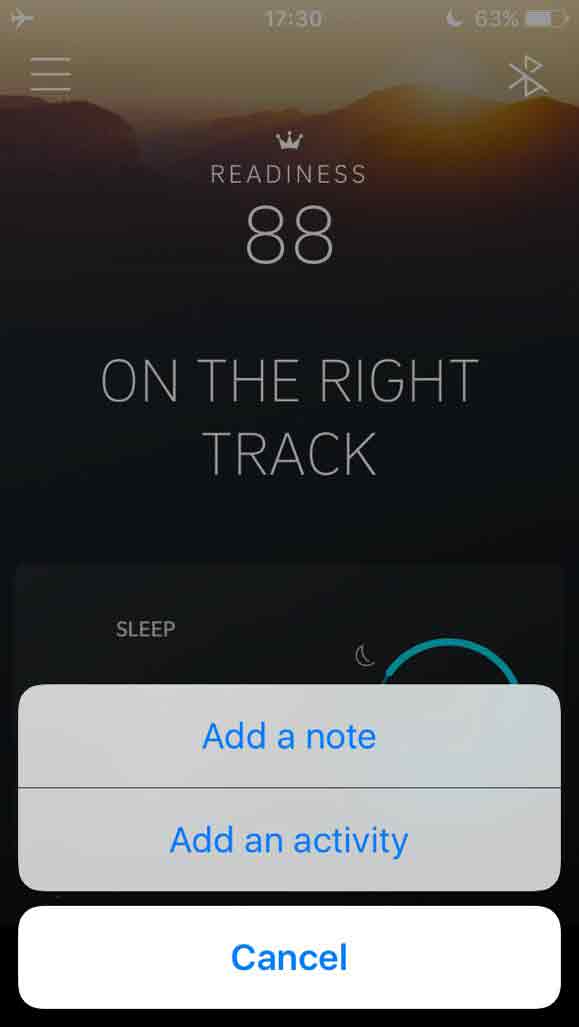
Oura also introduced a 'Bedtime Guidance' feature which is meant to look at all your data and recommend the optimal time you should go to bed. Things like this are very useful in my opinion. Anyhow, I only noticed this feature on the home screen a few weeks ago. Now it seems to have stopped. I don't know if Oura has pulled that feature, moved it somewhere else in the app or if I'm doing something wrong.
- Poor activity tracking accuracy
Personally, I'm not too worried about this, but I know many people will be. Therefore, unless Oura wants to primarily focus on sleep and recovery, they will need to do something about this in future generations.
For those who love counting calories and tracking steps, Oura may fall short. Sure, it does these things, but it's not as accurate as other devices on the market.
The sleep and recovery side of things is where it excels.
I know some athletes wear the Oura ring to track their sleep and recovery but wear other products to track their activity and movement throughout the day.
- Shipment delays
The biggest issue with the 2019 Oura ring is that many people who ordered it still don't have it, despite me writing this review at the end of October!
I think this topic deserves its own section.
What I'd Like To See:
In my first review, I included a 'What I'd Like To See' section. I thought I'd do the same in this review. So here goes:
- Ability to correlate tags with data—I covered this above. This is at the top of my wishlist for added features. (It was also at the top when I wrote my first review two years ago as well.)
- Pattern recognition/smart advice—With all the data Oura has, surely it can report on some interesting findings, like sleep scores on full moons vs new moons or your readiness score when you go to bed before 10 p.m. These would be easy features to add, and they will be so powerful for the user.
- Specific body temperature data—Rather than seeing the daily deviation, it would be great to see the actual temperature. Surely, this just involves a calibration check before it ships, right?
- More community/user interaction—The other wearable devices all have competitions, challenges, etc. I don't see why Oura doesn't have it. Imagine setting up a leaderboard amongst your peers to see who got the most sleep or who has the best readiness score, etc.
- Improved activity monitoring—I outlined this above.
- Real-time data feeds—I know this is difficult to achieve with the current technology used in the Oura ring. Still, it would be neat if you could be training and see your heart rate in real time. Perhaps you would like to track your body temperature changes after a meal. Maybe you want to see your HRV as you do yoga. The possibilities are endless.
- One size fits all charging device—this would make multi-Oura households happy, especially when traveling!
- No need to charge—This may be a little out there, but imagine if the Oura ring had the capability to charge on its own. Maybe it could have a mini solar panel on it or draw heat from the user's body or charge from the movement of the finger...
Should You Buy An Oura Ring?
It depends.
If you like tracking your sleep, activity and recovery, then yes.
If you like learning about your body, then yes.
If you are passionate about improving your sleep and health, then yes.
If you like wearables but don't like wrist wearables or wearables that constantly emit nnEMF, then yes.
If you love data, then yes!
However, if you are an athlete looking for a wearable that tracks your running times or cycling routes, then this may not be well suited to you. Though, I would argue that it would be beneficial to have an Oura ring to track your sleep and recovery from these events.
Saying all of this, Oura is not your $99 run-of-the-mill Fitbit. It is a premium product with a premium price tag. Prices start at $299
Considering everything you will learn about your body and the fact that it should last a long time, it is a small investment in improving your health, performance and sleep. I used my first-generation ring for over two years, and it still works to this day.
What if you have a first-gen Oura Ring? Should you upgrade?
If you want improved battery life, smaller charging docks, a slimmer, sleeker device with improved sensors and processes, then yes, you may want to upgrade. I will be doing a full comparison video on the new vs old rings soon. So be sure to subscribe to my email list for updates.
On the other hand, if you're not worried about that, then know you still have an awesome wearable on your hands!
Should I wait for the Oura Ring 3?
No you shouldn't.
Here's why.
- We don't know when the Oura Ring 3 release date is. There have been no rumors, mentions or news about a new ring.
- Oura has made it clear that their focus is on the software - improving the app and providing the user with more useful information about their body, health and sleep.
- The Oura 2 was a huge technological advancement over the Oura 1. Especially given the small size. A lot of the processing power in the new ring is untapped. Oura have said that they have an overpowered ring for the software that runs on it - meaning there hardware is future proofed for lots of new software updates.
- The Oura Ring 2 is a very sleek, long life, well fitting ring.
- When Oura announced the Oura 2, they offered current Oura ring owners a very generous upgrade deal (in fact some owners got the new Oura 2 for free).
- If you don't purchase an Oura Ring 2 and wait for an Oura Ring 3 release date -you may be waiting years (given the lack of rumors about a new ring). In which time, you have missed out on a lot of data and a lot of insights into your own health and sleep.
And thats why I don't recommend holding your breath for a new ring. If you are serious about tracking your health, recovery and sleep, then invest in a ring now and start learning more about your body from the power of the ring.
That's All For Now
I hope this review on the new 2019 Oura ring has answered any questions you may have about the ring. My goal with this review is to show the good and the bad and help you make an informed decision before purchasing the ring.
As I mentioned, it is a high-priced wearable, so it is important you do your research before spending your hard-earned money.
One quick thing—I will be updating this review with more information, more insights, more videos and more features (as they are released). So be sure to subscribe to my 'Oura Ring Updates' newsletter below to be the first to hear about these new updates.
If you want to know more about this ring you can head over to the Oura website. www.OuraRing.com
Otherwise, feel free to leave a question below.
Finally, if you are considering buying an Oura ring, simply purchase your ring through this link by heading to https://ouraring.com/
Also, if you missed my video review, you can watch it below:
*** Update—Oura Ring EMF Levels Tested ***
*** Update April 2019: Oura Ring vs Whoop Strap 2.0 ***
A lot of people ask me, 'How does the Oura ring compare to the Whoop Strap?'
I've wanted to answer this question for a long time, but the problem was that I wouldn't be able to give a quality response since I don't do any endurance training. Actually, I don't really do much training at all anymore. Now that I live on a farm, farm work is my training!
Thus, even though I could use a Whoop alongside my Oura, I don't think I'd be able to push the devices to their full potential.
However, I do have a reader, named Nick, who is right into his endurance training and has used both Whoop and Oura.
I asked him if he would be willing to share his insights. He agreed! So, here it is:
Oura vs Whoop—How Do They Compare? Nick's Findings:
Here's a bit of background on Nick. He is a self-proclaimed data geek and an endurance nut. He is closing in on 91,000 miles of running over 43 years! He has completed over 540 races, including 19 marathons and 27 ultras!
Let's hear from Nick. (Note, I have added my comments in italics, and I've scored the devices based on Nick's feedback).
Hey Alex, as promised, a few quick thoughts on both the Oura ring and the Whoop Strap 2.0.
Wearability
The Oura easily trumps the Whoop Strap. If you are an athlete who sweats/swims the clothlike bands (on the Whoop) are cumbersome and actually crappy. There's nothing worse than putting on a wet band after showering!
Oura takes the point here.
Oura 1
Whoop 0
Battery Life
Oura easily lasts five to six days, though I charge it daily while I shower.
Whoop lasts two days—but you can place the charger on your strap and it does not need to be tethered to a USB cord.
Oura comes out on top due to the longer battery life.
Oura 2
Whoop 0
The Data—Recovery and Readiness Scores
Whoop calls activity 'strain' and gives you a score on a 1–21 scale (this is based on heart rate and duration). It picks up my running and the HR data is pretty close to my Garmin Dual HR Strap.
Whoop recovery is rated on a 1–100 scale.
One interesting thing to note—it takes a heck of a lot more time to recover according to Whoop.
With two weeks of use doing 80+ miles of road running, I have been in the red recovery zone with a score in the 1–33 range. Meanwhile, my Oura ring readiness score dips into the 60s, but it bounces back quickly when I cut back and or take a day off.
[Alex: Running 80 miles in two weeks would leave me in hospital, haha... but for Nick, this is a pretty normal training load.]
Today, Whoop says my recovery is 21, while Oura shows my readiness at 93 and activity at 77.
[Alex: This is a HUGE discrepancy! If someone just had the Whoop, they may not train for another week or two given these scores. Meanwhile, with the Oura, they may be back pushing hard a few days later. Which one is correct? Without doing lab tests, it's hard to know. After wearing the Oura ring for over three years, and using it when I was doing a lot of strength-based training, I have found the Oura readiness score was a pretty good indicator of my stress load and recovery. I do respect the numbers Oura shows me. Finally, I haven't had any issues with overtraining or injuries, and on the flip side, I have achieved some great success and strength gains.]
Sadly, as a 75-year-old long-distance runner on roads, the algorithms have not realized that folks this age can still be pretty active. I have logged my miles for nearly 43 years. I am closing in on running 91,000 road miles and still running 40–50 miles a week.
[Alex: I told you 40 miles was nothing for Nick! Again, this does indicate a potential limitation with the Whoop readiness/recovery score. Nick knows his body, and what it can handle, amazingly well. He has been training like this for 43 years! If he started following the Whoop recommendations, his training load would need to drop drastically.
Does Whoop know more than Nick about his body? I'm going to say, 'No'. Though I would also say, 'Neither does the Oura ring know more than Nick about his body'.
My guess, as to why there is such a difference between the Whoop and Oura scores (and why Whoop still says he needs time to recover) is because Whoop looks at heart rate levels to make these recommendations. Meanwhile, Oura only tracks heart rate at night but not during the day. Oura's readiness scores are based on a vast array of metrics, including data that is closely linked to stress and recovery levels such as heart rate variability, body temperature fluctuations, sleep stages, sleep timing, respiration rate, etc.
Oura has to take the point here.
Oura 3
Whoop 0
The App
I do like the Whoop app better than Oura. There's more info. Also, Whoop has great content that's accessible through the app to keep you in the loop. They even have teams you can join and compare your stats.
Whoop is on the board!
Oura 3
Whoop 1
Sleep
The Oura ring gives me about 30–60 more minutes of deep sleep per night and seems more sensitive to movement than Whoop.
Unfortunately, I don't think this is enough data to award either device the point. Scores remain at:
Oura 3
Whoop 1
The Winner
Oura comes out on top over Whoop with a score of three to one.
If tracking your readiness and training load is the goal, then the Oura ring is the recommended device.
If accurately tracking activity is your goal (and you're not worried about sleep and recovery scores), then Whoop has the upper hand, given its ability to track heart rate during the activity (something the Oura ring cannot do).
However, if you are looking for a super accurate activity tracker, I'd recommend getting a device purposely built for that purpose. Look at some of Garmin's offerings. Then use your Oura to monitor sleep and stress loads.
UPDATE: Oura Ring vs BioStrap
I have just published my comprehensive review on the Biostrap.
You can read that by clicking HERE. In that review, I compare the Biostrap with the Oura ring. Be sure to read through that review if you are interested in comparing the Biostrap with the Oura ring.
UPDATE: New Oura Ring 'Moments' Meditation & Biofeedback feature.
In 2019, Oura Ring released their inbuilt meditation/biofeedback feature called 'Moments'. This is a free app upgrade that allows the Oura user to tap into the data the rings sensors are collecting and use it to track meditation sensors, or monitor ones health (i.e heart rate and HRV readings) during the day.
The new Moments feature is pretty cool and will definitely appeal to those who practice meditation and mindfulness. Plus I'd say that it will help those don't meditate to experience the benefits of mediation through the Oura Ring Moments guided sessions.
Finally, us biohackers out there can use the Moments feature to perform experiments, or monitor our HRV during the day (though you must remain stationary for the readings to occur).

I have published a full review of the new Moment feature in this article - Taking A Moment With Oura Rings New Meditation Feature so be sure to have a read of that for my comprehensive review on this new feature.
Alex 2021 Update On Wearables: Why I Still Love The Oura Ring
Here's my YouTube video about wearables in 2021:
Alex Update 2022: The Oura Ring 3 Review And Scratch Test:
Here are two videos, first, my 2022 review of the Oura Ring version 3, and then, comparing potential scratching of the Oura Ring 3 to previous versions, as the EMF levels and the sizing kit. First up, my review:
Then, the scratching video:
Next up, the sizing kit:
Lastly, I tested the EMF levels:
Items Mentioned:
- Oura Ring
- Red Light Therapy Panels & Deals - use discount code ALEX to save
- Swannies Blue Light Blocking Glasses - use discount code ALEXFERGUS to save
- Hormone Reset Program
- Biostrap - use discount code 10FERGUS to save
Found This Interesting? Then You Might Like:
- Biostrap Review: An Essential Wearable For The Serious BioHacker?
- A Comprehensive Review Of The Muse Meditation Headband After 100 Days Of Use
- How To Increase Deep Sleep
- Insider Health Secrets Revealed By A Top Health Coach
This blog post was written by Alex Fergus. Alex is a ISSN Sports Nutrition Specialist, Fitness Professional and certified Superhuman Coach who continues to expand his knowledge base and help people across the world with their health and wellness. Alex is recognized as the National Record Holder in Powerlifting and Indoor Rowing and has earned the title of the Australian National Natural Bodybuilding Champion. Having worked as a health coach and personal trainer for over a decade, Alex now researches all things health and wellness and shares his findings on this blog. Learn more about Alex's Credentials HERE.
Get FREE Updates & EXCLUSIVE Content
Join Over 30,000+ Subscribers!








