Inner Balance Review: Achieving Coherence With Heart Math's HRV Device

Everything in moderation, including moderation. Author Unknown
Balance, it's found in nature and it’s something that many health conscious individuals strive for in their daily lives. We often hear about the “work/life balance” or eating a “balanced diet”. What if there was a way to take being balanced to the next level? What if we could tap into the unseen biometric signals of our bodies, and achieve deep balance inside our nervous system?
This is the goal of Inner Balance, a product from the HeartMath Institute. Through biofeedback of your heart rate variability (HRV) in real-time, InnerBalance seeks to guide and push a person’s HRV into what they call a state of “coherence”.
After having incredible success using bio/neurofeedback with the Muse2 device, and tracking my HRV values with my Biostrap and Oura Ring, I was naturally intrigued by the idea of using HRV data as a biofeedback tool.
In this review I take a closer look at Inner Balance, the company and science behind it, and who might benefit from HRV biofeedback training.
Inner Balance Review Summary
Pros:
- Solid hardware construction
- Easily export share sessions
- Ability to use own media/images inside app
- Newer Global Coherence app builds community & is fun
- Wired and wireless versions available
- Portable (even wired version)
Cons:
- Wired version feels clunky to wear
- Lightning plug is large; may not fit with phone cases
- App could use refresh
- App can seem complicated; tons of modes/settings
HRV Coherence?
Before diving deep into the Inner Balance device and the accompanying app, it’s important to understand exactly what HeartMath Institute is aiming to achieve when they use the term “coherence”. More importantly, a crash course on what HRV — heart rate variability is in order.
Heart rate variability or HRV according to Wikipedia is defined as:
“…the physiological phenomenon of variation in the time interval between heartbeats. It is measured by the variation in the beat-to-beat interval.”
Why is this important, and why do we care about the time intervals between heart beats? Studies on heart rate variability indicate that a person’s HRV is correlated to the influence of both the parasympathetic and sympathetic nervous systems. [1]
We can think of our autonomic nervous system in two parts, the parasympathetic and sympathetic. The parasympathetic regulates what’s called the ‘rest & recover’ nervous state, and the sympathetic regulates our high-stress ‘fight or flight’ response. Our autonomic nervous system is always operating behind the scenes in our body, without conscious awareness.
We can use tools like the Biostrap or Oura Ring to measure our HRV values, and certain interventions like Near Infrared light therapy can possibly increase our HRV values, our autonomic nervous system is generally something outside of our direct ability to control. This is where the HeartMath institute hopes to change things with “coherence training”. What does that mean though?
From their science page explaining the technology, HeartMath states that coherence is:
“A number of important physiological changes occur during coherence. The two branches of the ANS synchronize with one another, and there is an overall shift in autonomic balance toward increased parasympathetic activity.”
Why Focus On Coherence?
So what exactly does this mean for people you you and I? Why would I want to shift my myself into this state of ‘coherence’? What are the benefits of using Inner Balance to achieve HRV coherence?
Once again, I’ll defer to the HeartMath’s own website for a concise explanation. While there are many benefits to aligning to the sides of our autonomic nervous system, HearthMath states:
“Research shows that when we activate this state, our physiological systems function more efficiently, we experience greater emotional stability, and we also have increased mental clarity and improved cognitive function. Simply stated, our body and brain work better, we feel better, and we perform better.”
What stood out to me is how this sounded very similar to how people describe what’s known as “Flowstate” or “states of flow” for higher cognitive performance. I don’t know about you, but if there’s a non-invasive way to train myself to achieve higher states of cognitive function, I’m all for it!
InnerBalance & Pricing
The HeartMath Institute offers a wide range of products including some for professional clinicians. The devices offered for individuals at home are the Inner Balance range of products.
The company offers both a wired iPhone version for $129.00 USD, as well as a Wireless Bluetooth for Android and iPhone at $159.00
I tested the wired iPhone product, which comes with a standard Apple lightning connector. The reasoning behind this (which will be covered more later in this review) was so that I could use both Inner Balance and the Muse 2 meditation headband at the same time.

The Inner Balance hardware does require an app downloaded onto your Android or iPhone, but the app is free and doesn’t require any subscription. Unlike some biohacking gadgets, HeartMath doesn’t offer any upgraded features that cost the user any additional money.
Initial Impressions With The Inner Balance
My unit arrived direct from the HeartMath Institute located in Northern California. The product is shipped in a very minimalist box, with nothing more than a Quickstart guide and travel pouch.

The guide essentially told me to go onto the Apple App Store and download the Inner Balance app, plug the device into my phone and open the app.
After downloading the app and plugging in the sensor, I began my first session. What struck me right off the bat was how cluttered everything seemed to be. The app had a ton of different options, settings and screens. I decided that I’d really need to go through each screen to get the most out of the app, as the hardware itself was essentially just a sensor.
Using Inner Balance
Using the Inner Balance is straightforward and intuitive. After I examined the sensor and cable, I understood why the included guide was so short — the device simply clips onto an earlobe and plugs into the Apple Lightning connector on the iPhone.

The cable itself comes with a small alligator clip, which can help keep the cord from moving around.
The instructions didn’t indicate one ear or the other, so I chose my right ear, clipped the sensor in place and plugged the cable into my phone. “That was pretty easy!” I found myself saying.

The sensor has a foam padding, and the clamping pressure wasn’t enough to be distracting or uncomfortable. With sessions lasting over ten minutes, I never once felt like the sensor was pinching to hard or beginning to irritate my skin.
I did notice, however, that the weight of the cord did seem to pull on my ear slightly.
During extended sessions I could feel this weight on one side of my head. It’s nothing substantial, and merely an observation.
The Magic is in the App
As I previously mentioned, it seemed that the app itself is where the value of this product really begins to show. When you first open the app you’re presented with the main session screen:

This screen is where I found myself spending most of my time with Inner Balance. The multi-colored ‘flower’ as I nicknamed it is a breath pacer.
During sessions, the circle will grow or shrink, indicating if you should be inhaling or exhaling.
After sessions are done, or if you just want to revisit some of your past sessions you can tap on the “Review” icon along the bottom. This screen shows all past Inner Balance sessions:

You can tap on any of the sessions to pull up a more detailed view of how each session went, and look at what level you trained at, what percentages of low, medium and high coherence you had, average coherence level, session length, and how many “achievement points” you earned.
You are also presented with a graph of your coherence over time, as well as your raw HRV numbers:

The Inner Balance app also includes a comprehensive set of guides and guided sessions that are available under the headphone icon “Guides”. The orange tours are short explainer videos covering what the product is and how to use the app:

The HeartCloud icon next to guides is how you can see how you stack up to other Inner Balance users. It’s also where you can go to export your sessions.
I think the idea of gamification (turning something into a game) is something that can work for a lot of people, but it’s certainly not something HeartMath requires users to participate in.
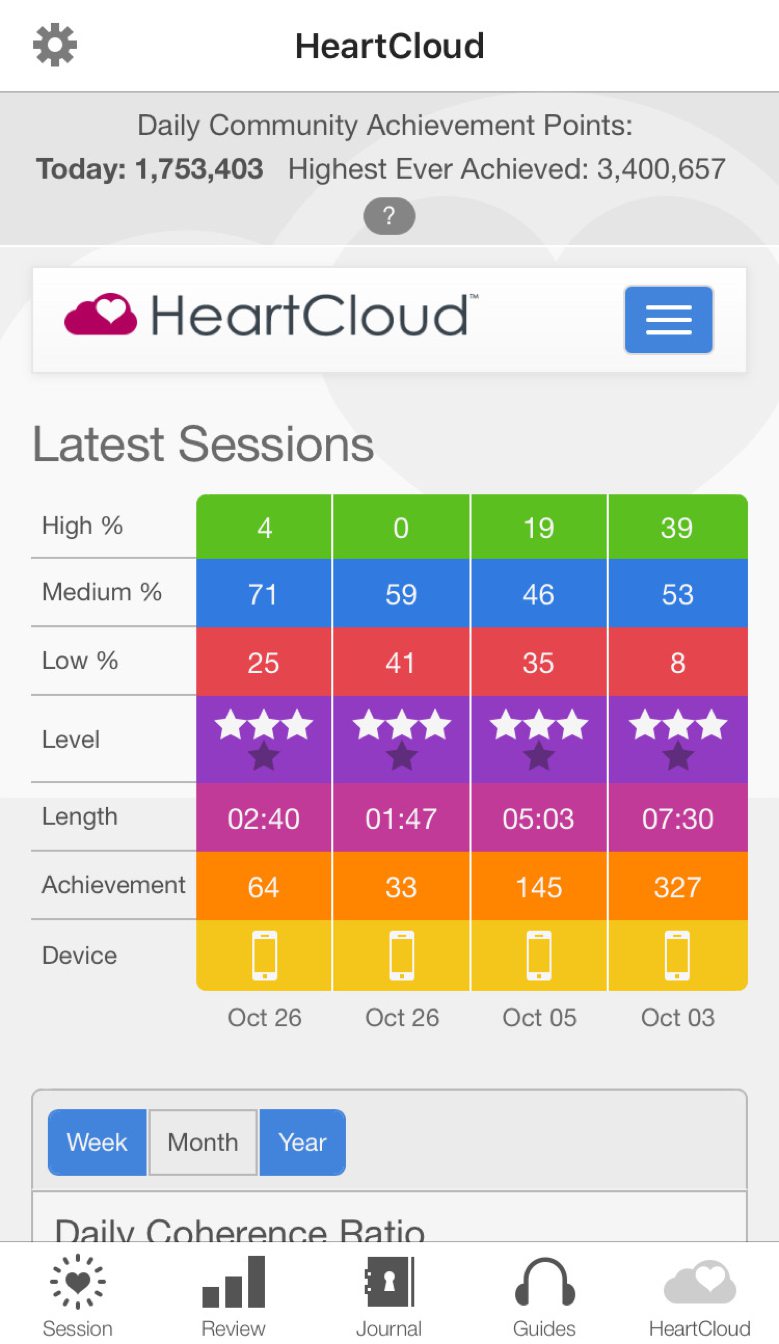
Each time you you start a new session from the main home/session screen, you’ll be asked to pick an emoji and color that best represents your current emotional and mental state.
The app captures this, and ties this into the activity log shown earlier. As you look through past sessions, you can see how you were feeling on that particular day prior to staring the session.

Settings and More
One of the things I found out quickly using the Inner Balance app is that it has a ton of settings.
That’s great if you want to really customize your sessions, but it can be a bit overwhelming at first.
Luckily, the app’s default settings will most likely be fine for first time users. The main settings screen is accessed via the gear icon in the top right hand corner.
From this screen we are offered a multitude of sub menus including our session settings, display options, mood selection settings, reminders, Apple Healthkit integration settings and more:

The session settings contain controls for audio feedback volume, sound effect volume and vibration feedback. One of the nice features about the app is that you can select your own audio files to play during sessions.
The app lets you open and select your favorite meditation soundscape or song from files stored on your mobile device. The sound effect volume slider controls the chimes that play during a session.
When coherence rises, a positive chime is played. When coherence drops, a warning tone is played.
The display sub menu gives you the ability to customize the overall layout of the app itself. Inside this menu you are able to toggle on/off which session screens you have access to, as well additional on-screen aids like a mini HRV graph, breath pacer ball, and coaching pop-up notifications.

I found that I generally just left everything enabled. I didn’t see any advantages to removing/disabling certain features.
The way the app is structured, you swipe left/right to see the various session screens (Mandala/Chaser/My Inspiration/Advanced View). Turning these off didn’t make much sense. If I didn’t want to see them, I simply didn’t bother swiping over to them.

You also have the ability to choose a them “color”. I suppose colors can impact emotional states, so someone might find it helpful to choose a soothing color. I never found myself bothering with changing the overall coloring scheme for the app, however.
The Mood sub menu gives you the ability to toggle on/off when the app will ask about your mood. By default the app will inquire and make you select an emoji/color combination before and after each session and each new journal entry. The Mood menu allows you to disable these prompts.

The Health menu option is pretty self explanatory; it enables or disables the app from linking with Apple Healthkit on your iPhone.
That rounds out the numerous options available inside the Inner Balance app.
I felt that perhaps HeartMath might want to pair down some of the menu options in a future release of the app, simplifying and streamlining the app.
While I liked all the options I had available to me, I found that just leaving the settings in their default configuration seemed to give me excellent sessions.
I didn’t really feel that tweaking each detail of the app really provided me anything extra, as the breathing exercises themselves are what I was using the device and app for.
Inner Balance Sessions
As I mentioned previously, there are several session screens you can look and use during a session. The default screen (which I nicknamed the ‘flower’) is actually called the Mandala. This pulsing multicolored flower is where I spent most of my sessions, as I found it gave me good information and feedback without being overly distracting.

The next session screen if you swipe right is called “Chaser” and it is similar to the Mandala screen. Instead of a pulsing flower of color, bars of color sweep up and down inside the circle.

The next screen you can access if you swipe to the right again is the “My Inspiration” session screen.
Here, you have the ability to load your own photo (or video!) that brings you positive emotions.
The app comes preloaded with a stock image of a sunset, which I found quite relaxing to look at. I didn’t spend a great deal of my sessions on this screen, but I do see how this could be useful to help relax.

Lastly you can also use the Advanced View during a session. This screen offers a plethora of data visualizations of what the Inner Balance sensor is currently reading.

This session screen lets you see everything that the sensor is seeing.
It lets you see your coherence level, session time, achievement points (more points for higher coherence and difficulty), as well as your coherence trend over time and HRV values over time.
I didn’t find myself looking at this session screen very much, as the breath pacer that slides right to left at the top was the only useful bit of information for me during active sessions.
Overall Impressions Using Inner Balance
Initially, my plan was to use the Inner Balance device along with my Muse 2 meditation headband.
It was thought that if I used a wired Inner Balance sensor, it would be less likely to interfere with the Bluetooth signal from the Muse 2. In actual practice, this didn’t work.
I would start an Inner Balance session, switch to the Muse app (which requires you to stay inside the app while meditating) and start my Muse session.
Once I was done meditating and closed the Muse app/switched to Inner Balance, the Inner Balance app would crash/quit on me, causing my entire session to be lost. I’m sure this is something that most people wouldn’t ever think to try, so I can’t hold it against HeartMath’s app developers.
With that said, I did find that after using the Inner Balance regularly I began to recognize what that state of ‘coherence’ feels like. It’s not exactly relaxation, but a heightened state of awareness and mental clarity. It’s a bit hard to describe, but I can say that it’s not the same mental/physical sensation as meditation.

That brings to an important thing I learned using the breath training with Inner Balance — it didn’t seem to translate over into my Muse sessions. Inner Balance requires you to keep a very steady and rhythmic breathing pattern. Each inhale and exhale is identical in length, with short pauses at the peak and bottom of each breath.
From my use with Muse, I tended to find best results in using shorter inhales, followed by slower exhales. When I tried this with my Inner Balance sessions, I got abysmal coherance scores.
I also tried using the rhythmic and measured breathing patterns HeartMath recommends with my Muse headband. This too didn’t go well. I found myself distracted trying to focus to much on keeping everything just right, and with my eyes closed I didn’t have a breath pacer to aid me.
Final Thoughts on the HeartMath Inner Balance
HeartMath has been working on HRV coherence for many years, and their latest Inner Balance products are both affordable and well designed.
I found with regular use I was able to move the difficulty level up, and actually start to notice both a mental and physical sensation in my body.
I could see how with continued practice, the Inner Balance product could yield great results for those seeking to bolster their existing cognitive and mental health.
Muse vs Inner Balance
Many users of the Muse headband also use HeartMath’s Inner Balance.
Both products use biofeedback (neurofeedback with Muse), and can’t really be compared to one another. Inner Balance isn’t meditation, and meditation with Muse isn’t HRV training.
The states achieved in either device are different, but do have the potential to bolster the other.
Having greater mindfulness with Muse might make Inner Balance’s effects felt more readily. Having greater HRV coherance with Inner Balance training might make for deeper Muse meditation sessions.
I think both tools serve different purposes and should be looked at as possible complimentary products.
Inner Balance Wish List
I’d like to see HeartMath update the app. Since the Muse 2 device has it’s own PPG heart rate sensor, I wonder if Muse’s parent company Interaxon could license HeartMath’s HRV coherance training software, and incorporate it into their newest product, the Muse-S.
HeartMath and Muse teaming up might be something that benefits everyone involved!
In Closing
If you’re someone who wants to go beyond just monitoring their biometrics, and take an active role in shaping them; the Inner Balance device by HeartMath is certainly worth taking a deeper look into.
At its affordable price, it offers a unique doorway into biohacking the autonomic nervous system.
I can’t think of any other competing product on the market that can do what Inner Balance has the potential to do.
You can learn more about the Inner Balance by heading to www.HeartMath.com or leaving a question below.
Be sure to check out our video review of the Inner Balance on the AlexFergus.com youtube channel.
Items Mentioned:
- Inner Balance
- Biostrap - use code 10FERGUS to save 10%
- Oura Ring
- Muse Meditation Headband - use this link to save 15%
Found This Interesting? Then You Might Like:
- The One Wearable To Rule Them All? Oura Ring Review
- LetsGetChecked Review: Health Testing From The Comfort Of Your Home
- Qualia Mind Review - Extraordinary Deep Sleep & Cognitive Benefits
- Biostrap Review: An Essential Wearable For The Serious BioHacker?
- A Comprehensive Review Of The Muse Meditation Headband After 100 Days Of Use
Get FREE Updates & EXCLUSIVE Content
Join Over 30,000+ Subscribers!








