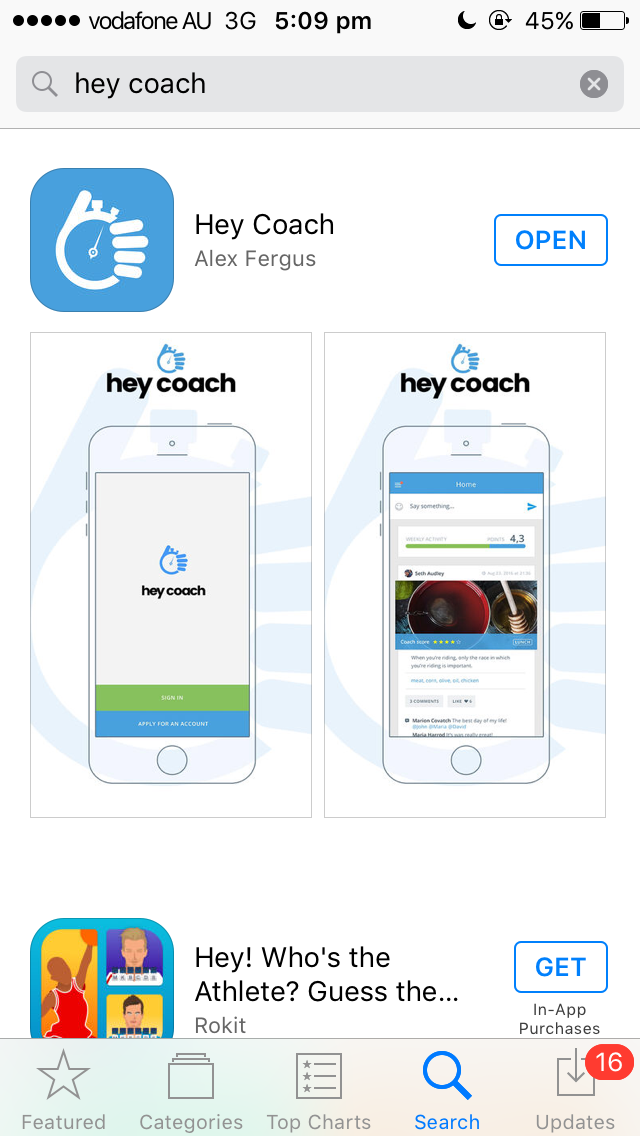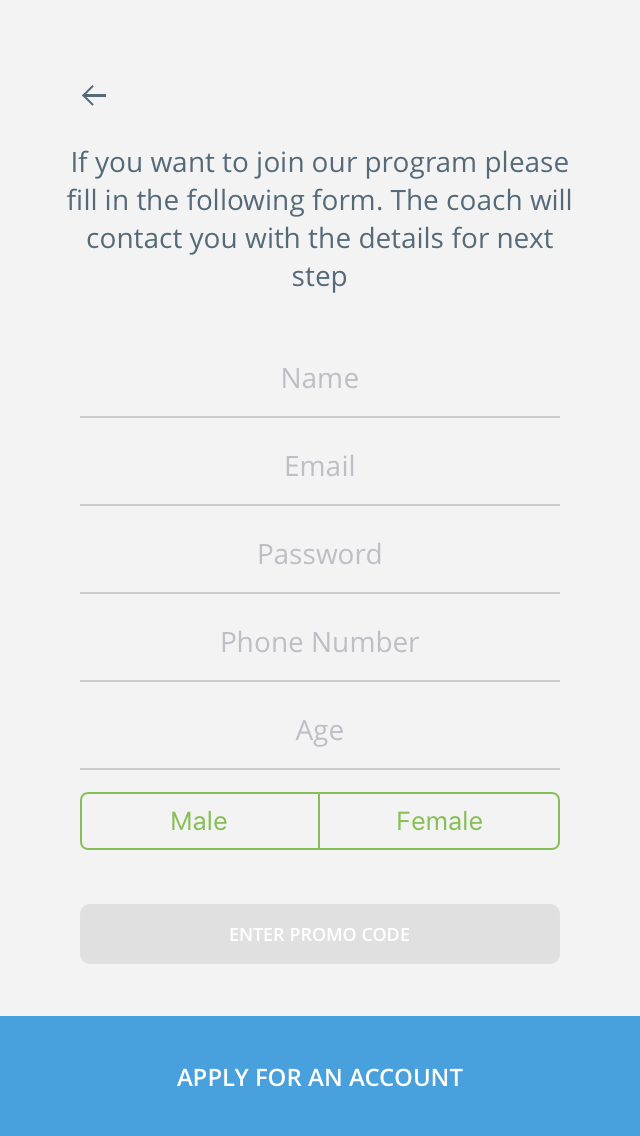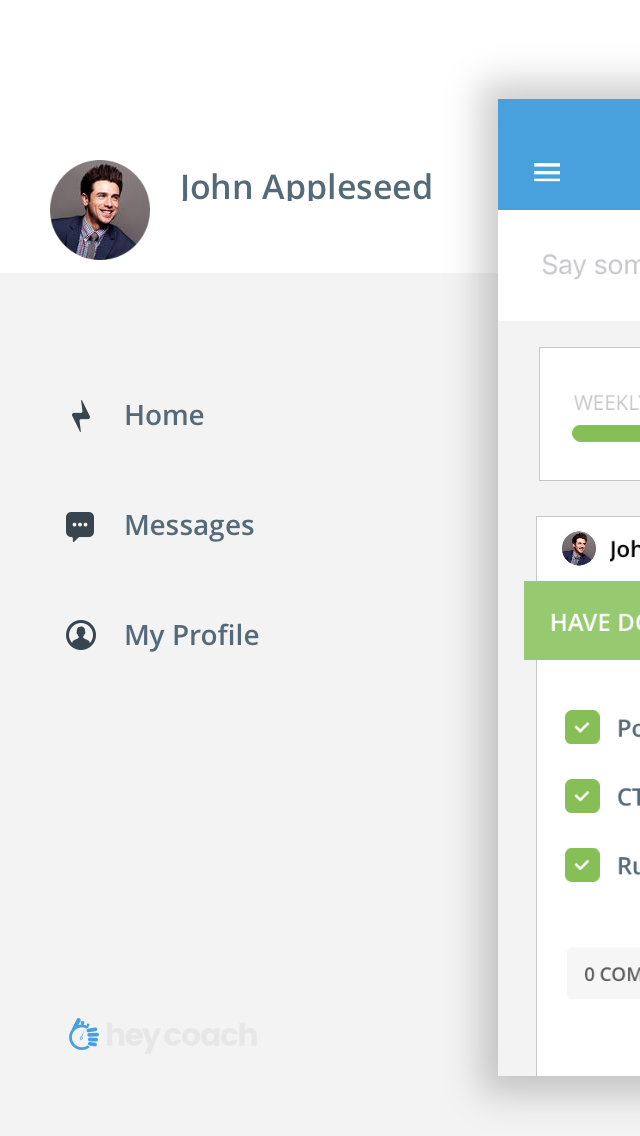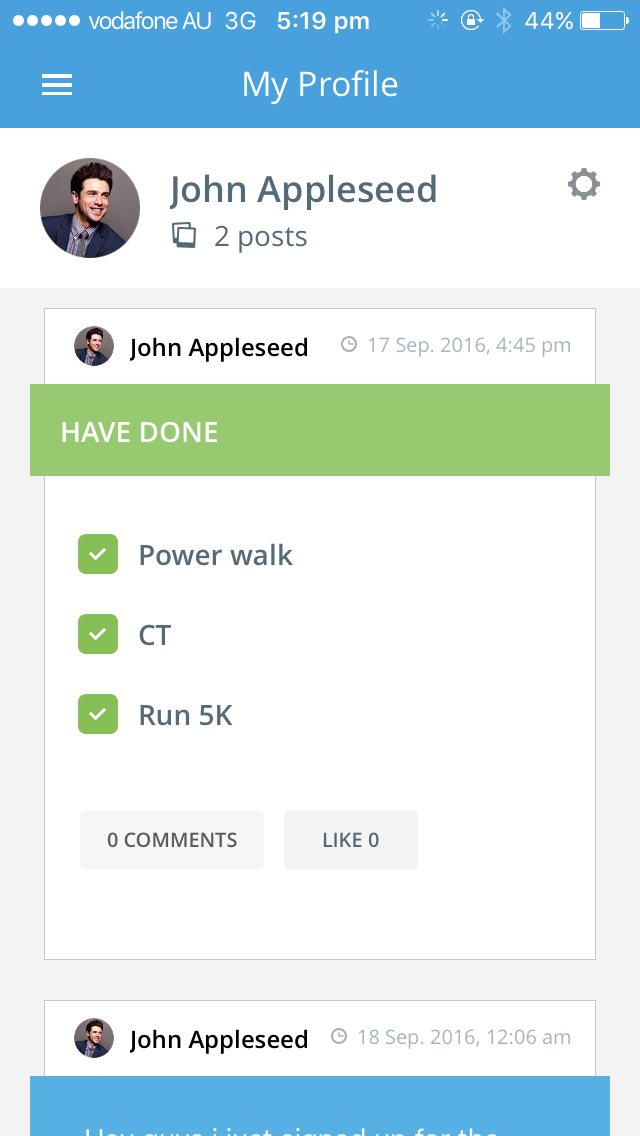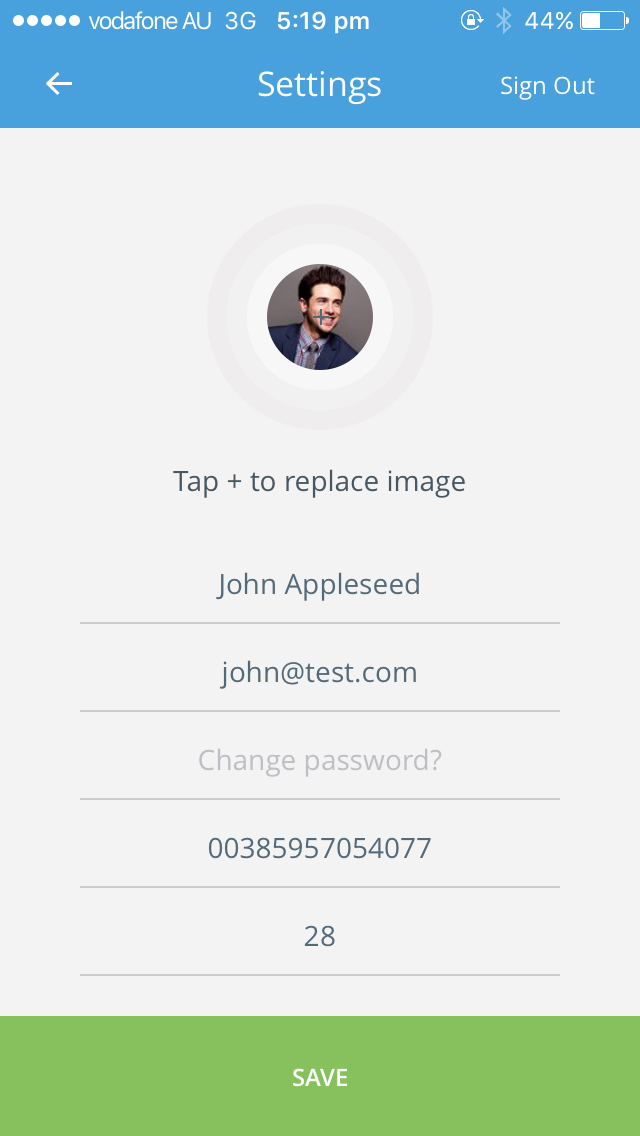heycoachsetup
Hi
Welcome to step 5 of 18 in the on boarding email series.
Today we setup the first app used in The Program.
As a coaching client I monitor and provide feedback on your diet. I don’t like tracking calories (unless it’s a very specific case – like dieting for a show), instead I find a photo food log to be the best system. You will also use this app to mark off your tasks when done.
For this I require you do download ‘Hey Coach” on your phone.
1. Open up your app store (on android or iphone)
2. Search for ‘Hey Coach’ (made by ‘Alex Fergus’) Download it
3. Once you have downloaded it, you will be presented with this screen. I need you to hit 'Apply for Account'
4. Next fill out the form and hit submit
5. Hit Apply for an account
6. Now, I need you to message me saying you have done all of this. Leave a comment below saying so. I will then go and activate your account and add you to the right group.
7. Once I have approved your application, you will now be a member of the group. You will need to login with your email and password that you created.
8. Once you log in, I want you to add a profile photo. To Do this, hit the menu button (the 3 horizontal lines) to open up the side menu, then hit 'My Profile'
8. Once you have opened up your profile, I want you to hit the GEAR icon (top right corner).
9. Now you will see your profile page, on this page I want you to add a profile photo. Just click the circle in the middle (the +) to take a photo or upload a photo. Hit save/done once done.
10. You can begin logging your meals if you like, otherwise wait until the start date of the program.
Once you’re in, have a play around with the app. Feel free to post comments, like meals, mark things as done etc. You will be using this app on a daily basis come Start Date, so it’s important to get used to the app and it’s layout.
When the program starts, you will be using this app to log every meal you eat. It’s a simple process, snap a photo, add a brief description and you’re done. I’ll monitor your meals and ‘Like’ it if its good (ie, meets your diet protocol) and comment if I have feedback or questions.
You will also be able to see meals that other people on the Program are eating.
It is important to realise that this is a critical component of the coaching program. Just know that I don’t expect perfection – your meals don’t need to look like they have been created by a top chef. I just want to see what you’re eating. Full disclosure is necessary to make progress. Everything you eat needs to be logged!
And pictures are far superior to text. If you forget to take a photo of your meal, take it during the meal. Worst case you can log it afterwards as a text entry.
In regards to meal logging when you’re eating out/with clients/on a date etc. You have a few options:
1) Bite the bullet and embrace it.
2) Make a point of what you’re doing - explain the process. Most people will be intrigued. Just be prepared to field a few questions about the program!
3) Do it on the sly. A quick snap and you’re done.
4) Use an excuse ‘this meal looks so good I want to share it on instagram’.
5) Write a text entry when you use the bathroom later on – not preferred as I need to see the meals you are eating and you don’t get challenge points for text entries. But I know it can be hard to always take photos of meals, so you may need to use this option.
So to summarise, you task for today is to:
- Download and setup Hey Coach on your phone
- Apply for an account and post a comment below once done
- Login and Upload a profile image.
- Log a meal or two, and play around with the app
You can hit 'NEXT' and move onto the next step, or simply hit 'Mark as Done' and come back to the onboarding series at a later date.
Alex